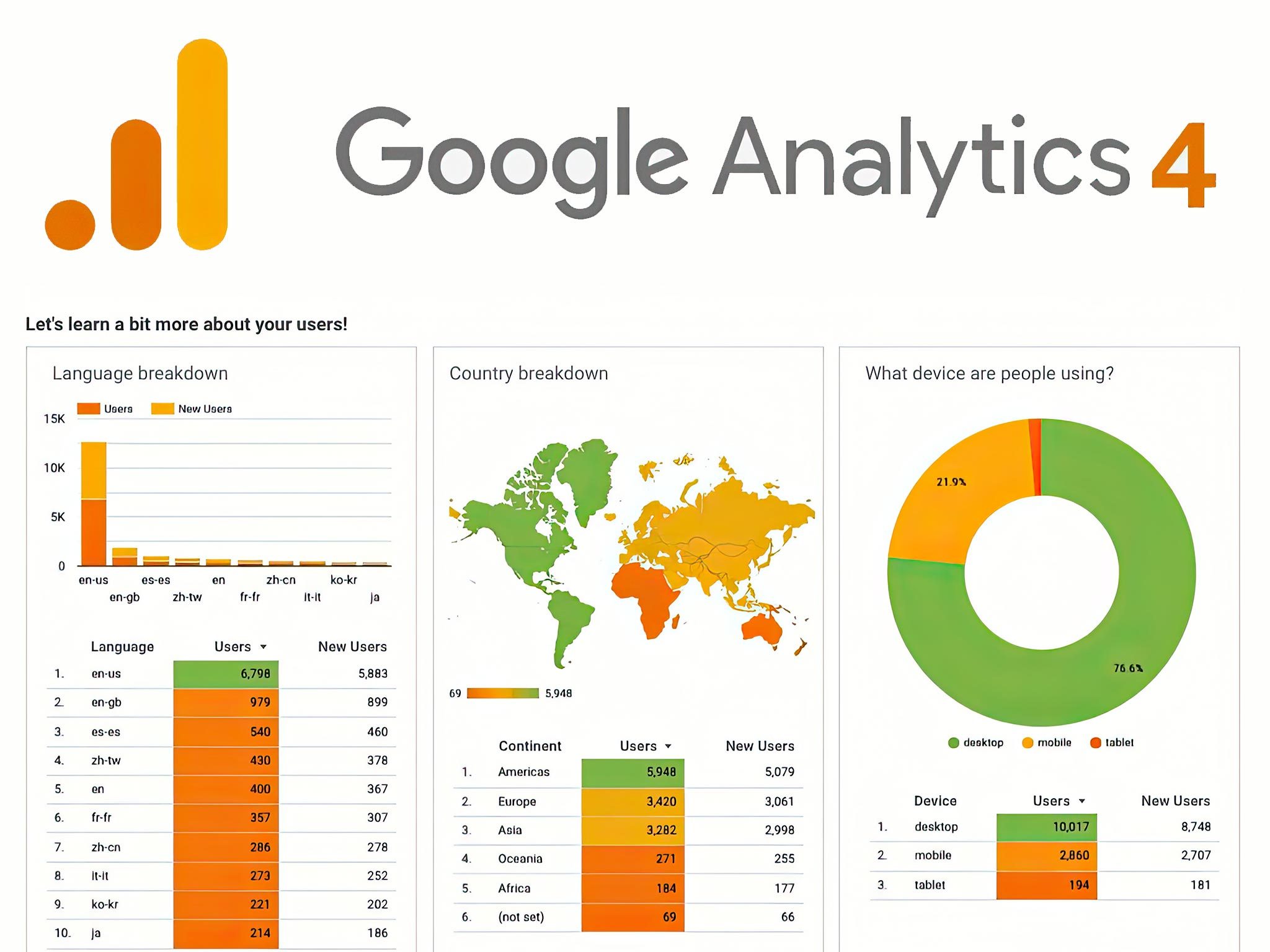Reminder about G4 in July 2023
Make the switch to Google Analytics 4 today!
What is GA4?
GA4 is a new kind of property designed for the future of measurement:
- Collects both website and app data to better understand the customer journey
- Uses event-based data instead of session-based
- Includes privacy controls such as cookieless measurement, and behavioral and conversion modeling
- Predictive capabilities offer guidance without complex models
- Direct integrations to media platforms help drive actions on your website or app
On July 1, 2023, standard Universal Analytics properties will no longer process data. You’ll be able to see your Universal Analytics reports for a period of time after July 1, 2023. However, new data will only flow into Google Analytics 4 properties. Learn more
Update tips:
- If you already have a Universal Analytics property, add a Google Analytics 4 property to your existing setup. When you click GA4 Setup Assistant, you create a Google Analytics 4 property that collects data alongside your existing Universal Analytics property. Your Universal Analytics property is left unchanged and continues to collect data—you can always access it via the property selector or Admin screen.
- If you use a website builder platform that requires you to provide a “UA-” ID (i.e., won’t accept a “G-” ID), you can still use Google Analytics 4. You’ll need to paste the global site tag (gtag.js) snippet manually into your website builder’s/CMS’s custom HTML field. Select your website builder from this table for platform-specific instructions.
How to get started with Google Analytics 4
There are three ways to get started if you are an editor or administrator:
Option 1: Set up Analytics data collection for the first time
Do this if you’re new to Analytics and ready to collect data for your website and/or app.
Option 2: Add Google Analytics 4 to a site with Universal Analytics (Analytics “classic”)
The GA4 Setup Assistant will add a Google Analytics 4 property alongside your existing Universal Analytics property. Your Universal Analytics property will continue to collect data. You can access both using the property selector in the Admin area.
Option 3: Add Google Analytics 4 to a website builder platform or CMS (content management system)
Do this if you use a CMS-hosted (Content Management System) website, e.g. a website created using Wix, WordPress, Drupal, Squarespace, GoDaddy, WooCommerce, Shopify, Magento, Awesome Motive, HubSpot, etc.
More details:
- support.google.com/analytics/answer/9744165?sjid=2059187707653675062-NA#zippy=%2Cin-this-article
- support.google.com/analytics/answer/12938611#zippy=%2Cin-this-article
If you are one of our clients, we will assist you in the upgrade.
Remember to save reports in Universal Analytics that you might need for your archives!
If you need assistance, feel free to contact us and we can offer a quick quote.
We are your online consultants
We are your web designers
We are Your Plan B Company!