Unique Brushes for Procreate by DavidB
DavidB has created a unique brush that might change iOS drawing + graphic design.
It should be no surprise at this point to hear that art + design have come to your iOS device. Whether it be iPad or even your iPhone, people are creating art wherever they are – even if that’s just on the couch.
 With the combination of the Apple Pencil pressure sensitive stylus and the release of the most powerful and versatile drawing + painting app Procreate, artists of any level can take their art to the next level, without having to get paint on their jeans!
With the combination of the Apple Pencil pressure sensitive stylus and the release of the most powerful and versatile drawing + painting app Procreate, artists of any level can take their art to the next level, without having to get paint on their jeans!
At the heart of Procreate is the power of their brushes. Brushes are used to draw, paint,erase or even smudge your creations. Similar to the brushes DavidB has designed for Photos for over 2 decades, Procreate brushes are created using special artwork that reacts in countless ways to how the user moves their Pencil – speed, pressure, angle, direction etc. Many amazing brushes are available to download online, and with version 5 there is even a way to combine brushes to get two effects in one brush. These dual brushes are especially good at creating random patterns to recreate the look of foliage. Add Procreate’s very basic animation tools, and you can make some beautiful artwork.
 Always wanting to push the boundaries, DavidB took on the challenge of creating brushes that haven’t been made before. Rather than docs, lines, smears, and textures to build up a traditional digital brush, what if recognizable objects could be used to create brushes. Fifteen unique and handmade brushes later, and people have already started painting with keys, lace, bats, even illustrated skulls with surprising results. When repeated and randomly rotated, these objects can create very unique patterns and textures.
Always wanting to push the boundaries, DavidB took on the challenge of creating brushes that haven’t been made before. Rather than docs, lines, smears, and textures to build up a traditional digital brush, what if recognizable objects could be used to create brushes. Fifteen unique and handmade brushes later, and people have already started painting with keys, lace, bats, even illustrated skulls with surprising results. When repeated and randomly rotated, these objects can create very unique patterns and textures.
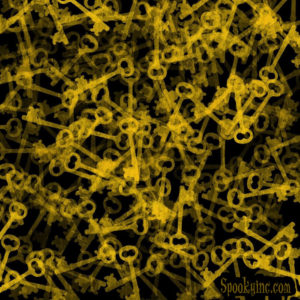 With dual layers, DavidB was able to create a brush that with different pressure placed on the Pencil, can draw a growing stem as thorns jutting out at various angles, depending on the path’s direction of movement. This lead him to think, could a brush be designed that let you draw with two colours in perfect alignment instead of random and intersecting brushes.
With dual layers, DavidB was able to create a brush that with different pressure placed on the Pencil, can draw a growing stem as thorns jutting out at various angles, depending on the path’s direction of movement. This lead him to think, could a brush be designed that let you draw with two colours in perfect alignment instead of random and intersecting brushes.
After learning and experimenting with the limits of brush design, DavidB has finally cracked the code! He designed a dual brush that lets the user create objects that have two distinct, yet integrated elements. Each element has it’s own colour that makes up this springtime favourite – a Butterfly.
 The basic shape of the butterfly was designed using vector tools for a clean outline, while the top layer texture was sourced from a photograph of an actual butterfly. The result is a beautiful insect with the body and wing structure creating a frame for the textured colours we easily recognize as a “butterfly”.
The basic shape of the butterfly was designed using vector tools for a clean outline, while the top layer texture was sourced from a photograph of an actual butterfly. The result is a beautiful insect with the body and wing structure creating a frame for the textured colours we easily recognize as a “butterfly”.
Similar brushes are in the works using the same formula that DavidB has discovered. Keep your eyes open and if you have any brush suggestions, feel free to let us know your idea.
You can visit our Gallery of guest artists who have created delightful art with our brushes.
