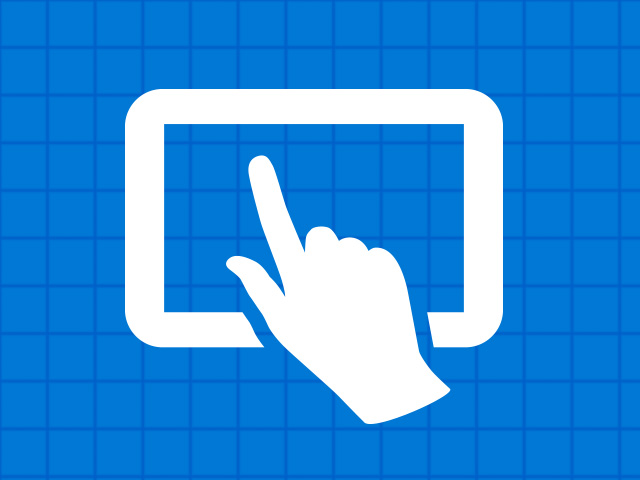Let’s talk about accessibility
Accessibility has been bubbling up in development discussions with new and current clients. In response, we thought we would share some of the initial topics so you can bring this up with your web team.
WHAT IS WEB ACCESSIBILITY
Web accessibility refers to the inclusive practice of removing barriers that prevent interaction with, or access to websites, by people with disabilities. When sites are correctly designed, developed and edited, all users have equal access to information and functionality.
In the same way that a website will never be completely “finished”, there’s really no such thing as “fully accessible” in our team’s collective mind. There are, however, always improvements that can be made.
The Drupal framework that we use to build most sites has some key accessibility best practices built in:
- the ability to force alt text on images
- “skip to content” links
- overall page structure that brings the main content up before sidebar content for screen readers
- use of correct headings (H1, H2, H3)
- most links have unique and descriptive names (avoid using “Click here” for links)
- tabbing through links is available
- careful with color usage (readability)
WHAT ARE WEB ACCESSIBILITY STANDARDS
The W3C Web Accessibility Initiative (WAI) brings together people from industry, disability organizations, government, and research labs from around the world to develop guidelines and resources to help make the Web accessible to people with auditory, cognitive, neurological, physical, speech, and visual disabilities.
View the website: www.w3.org/standards/webdesign/accessibility
SECTION 508 ACCESSIBILITY
Section 508, an amendment to the United States Workforce Rehabilitation Act of 1973, is a federal law mandating that all electronic and information technology developed, procured, maintained, or used by the federal government be accessible to people with disabilities.
Read more: www.section508.gov/ and www.section508.gov/test/web-software
NEXT STEPS
Defining accessibility goals and requirements is not a quick process. And it usually involves your legal team, confirming your audience needs and combining that with marketing missions (and budgets). The Your Plan B team is available to assist with evaluation, planning and completing changes both to the Drupal code and content as part of the monthly maintenance agreement.
Web Accessibility Evaluation tool
Run a quick scan through Bureau of Internet Accessibility Tools, reports and services to help organizations achieve, maintain and defend the accessibility of their organization’s websites. Standards and guidelines used includes Section 508, Web Content Accessibility Guidelines (WCAG) & Americans with Disabilities (ADA). Although automated testing can only identify 20-30% of the actual issues, it provides a great initial indication of overall accessibility.
Suggested by W3.org (www.w3.org/WAI/ER/tools/)
WCAG 2.0 Checklist
A WCAG checklist can be an extremely useful and informative reference, but you should know that a checklist is not exhaustive. Download the checklist
Discuss legal issues and requirements with your Legal Team
Since we are not lawyers, this would be a good time to include them in the discussion about the website requirements.
Create an action plan for the website
How often will accessibility be checked and updated? What changes need to be made to the back-end (Drupal and CSS) vs. content (alt tag content, link text etc)? Who will make these updates? How will these be enforced moving forward – especially with video captioning?
Implement action plan with the team
Depending on the nature of the issue, a web accessibility issue may need to be addressed by different members of the web team: developer, content creator, or designer.
Developers
Developers create the systems for publishing web pages (back-end coding). These systems could be a server and file structure or a content management system (CMS). They may also set up the basic template structure and CSS that will be used with each page.
Some issues that developers might address include:
- Page level landmarks (for example: banner, navigation, contentinfo, search)
- Site-level navigation and search
- Magnification (for example: screen reader 3rd party tool or using your browsers zoom function)
- Form fields
- ARIA tags (NOTE: ARIA landmarks allow you to mark important parts of your web page, allowing adaptive technology users to easily move from one part of your page to another. All content on the page should be contained inside a landmark.)
Content creators
Content creators write and publish web pages. The web accessibility issues that may be addressed by people in these roles are:
- Logical hierarchical order of headings (H1, H2, H3 etc)
- Descriptive link text (not using “click here” but instead clear informative text)
- Descriptive alt text for images
- Use of list elements (bullet or ordered list HTML)
- In-line styling (for example: ensuring that bolding and italicizing is not being used as the only means for conveying information, which is inaccessible to screen readers)
- Correct table structures for data tables (Note: we try to avoid using tables as they aren’t responsive)
Designers
Designers work with the developers to create the visual appeal of the web pages, via both the CSS styling and the layout. Web accessibility issues that are typically impacted by designers are:
- Color and contrast issues
- Onfocus styling in CSS for keyboard navigation
- Styling for link text (should be underlined and in a contrasting color)
- Menu navigation behavior and styling
Let us know if your team is ready to discuss accessibility and your web site.