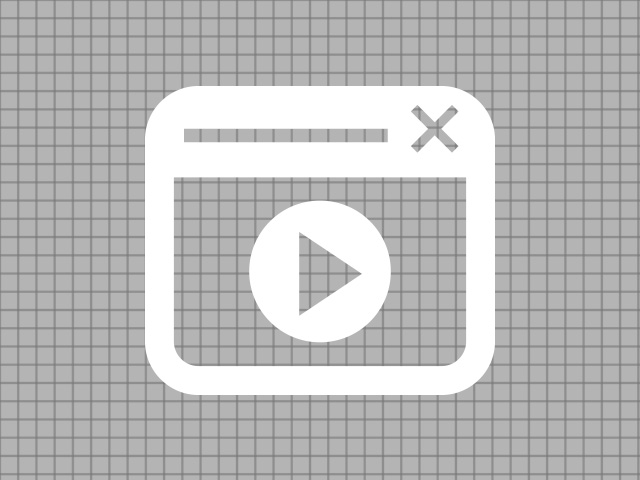interpreting your google analytics
Many clients ask us to help them review their site stats. Each client tends to focus on different aspects of the stats from new and returning visitors, mobile use to browsers to bounce rates. Taking the time to read and understand Google’s language will help no matter what your site stats goals are!
Here are some resources you can use on your own to learn more about Google Analytics:
- Google Analytics Help Center
- The Ultimate Guide to Google Analytics from Fast Company
- How to Interpret Google Analytics Reports
- Great tips and vocab help at Razor Social
- 10 Things to Check in Your Google Analytics from LunaMetrics
- 50 Resources for Getting the Most Out of Google Analytics
Just a reminder, Your Plan B Company is not Google. However, we really like their tools and services! We can share what we know from our experience, but believe me, if you have the time, there is so much more to learn and do with site stats. If you want help, feel free to set up a call with us to see what we can do.
And if you haven’t already, upgrade to Universal Analytics
To upgrade to the new Universal Analytics you must upgrade your GA property first via the admin section in your Google account. You must have the edit permission assigned to your account to do this, and the transfer should take between 1 and 2 days to fully complete. Read More